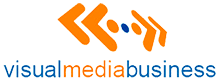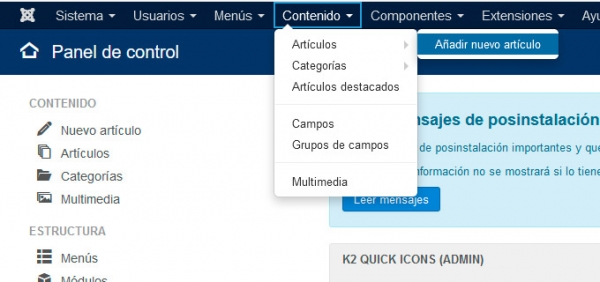A continuación aparecerá un listado con todos los artículos que contiene el sitio. Basta con hacer clic sobre el título de una de ellos para acceder a la pantalla de edición.
Como se puede ver a continuación, la pantalla de edición es bastante intuitiva. En la parte principal veremos el contenido del artículo y unos botones para cambiar el formato como las que encontramos en cualquier editor de texto.
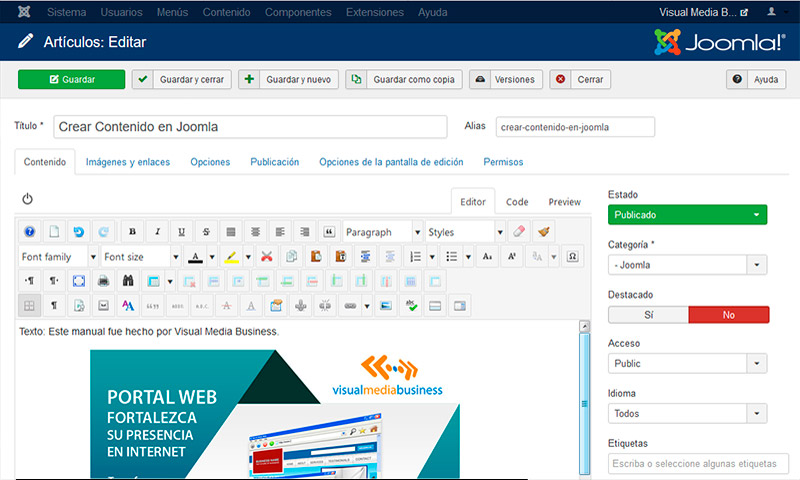
También podemos modificar el título. El alias es el nombre por el que el sistema reconoce al artículo, si no sabemos cómo funciona es mejor no tocarlo, ya que puede alterar el funcionamiento de los enlaces que apunten a este contenido.
Por último cabe destacar el menú superior, desde el que podremos guardar, guardar y cerrar, guardar como copia, lo que nos duplicará el artículo en el sistema con otro nombre y en la versión 3 también tenemos el botón versiones, que nos permite rescatar una versión anterior del documento.
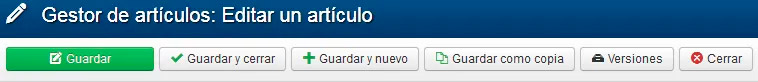
Sería genial leer tus experiencias y consejos sobre esto. Comenta y suscríbete a los comentarios para mantenerse al día en la conversación.